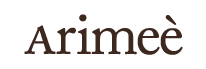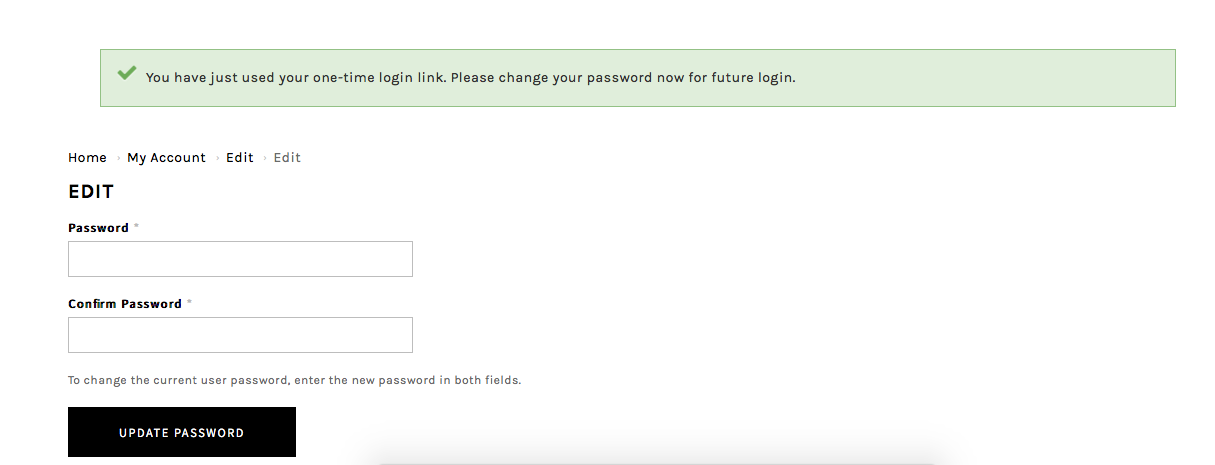How to purchase with ARIMEE?
如何在ARIMEE网站下单?
Here is the step by step to teach you how to place an order thru ARIMEE website.
这里是手把手教您如何在ARIMEE官网成功下单!
1. To make a purchase, add the item you want into your shopping bag. Do ensure that the correct size / colour are selected as no changes will be allowed upon checkout.
把您要的物品/商品加入购物单,加入购物车后 可以到右上角点击购物车 查看您要的物品有没有成功加入!
2. You will be able to see the top right corner that there are a trolley icon and you can click in and you are able to see the item you added in your shopping cart. Just like below photo shown. After confirm with the correct size / colour / quantity, click on the “CHECKOUT” on your bottom right.
点入购物车后 就会跳到以下图片的页面了。点击 ‘CHECKOUT’ 前,要记得确保选的尺寸/颜色/數量是正确! 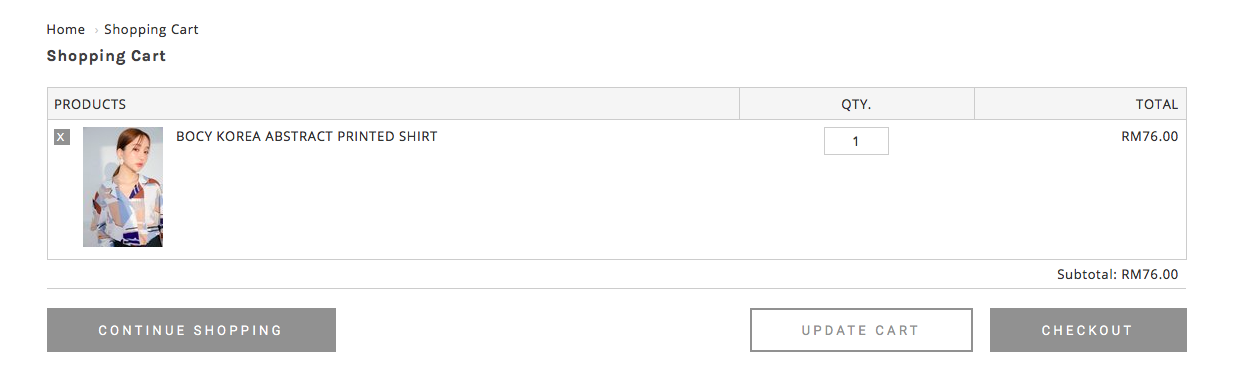
3. After checkout, if you do not have an account with ARIMEE you will need to register an account to complete with your order, if you already have ARIMEE account you may proceed to log in your ARIMEE account and complete your order!
您一定要在我们官网注册一个账号才能成功入手哦!如果您已经注册 就需要先登录才能付款。注册账户只是需要填写您的名字和邮件。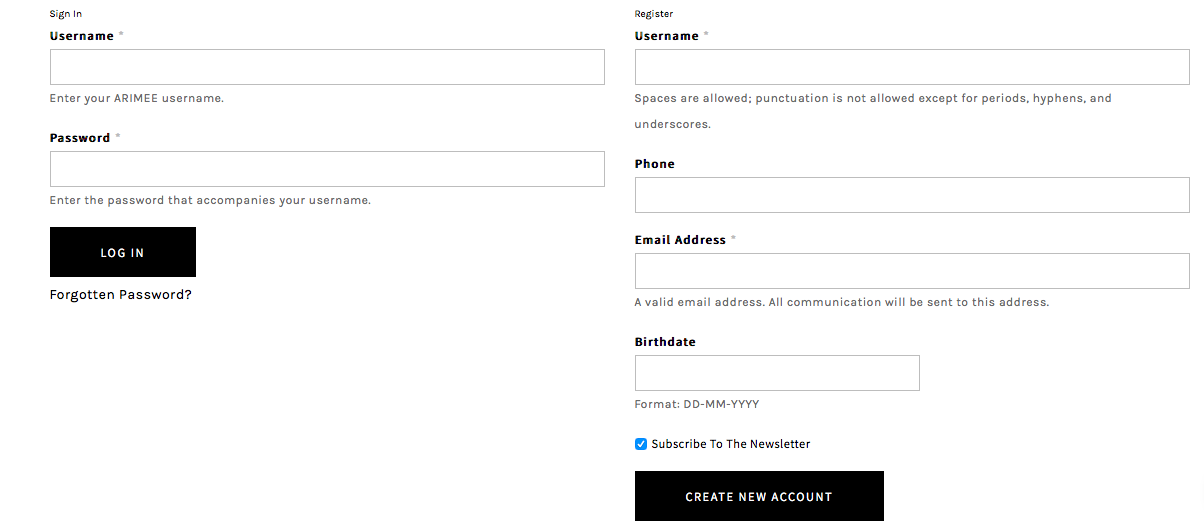
4. [For New Register User Only]
Once you fill in all the details, you will receive an email from ARIMEE. There are two ways to log in with your account.
#1 In that email, it include log in username and password, you can log in with the username or passcode. And you can change the password once you log in.
#2 You may also log in by clicking the link in your email and it will directly bring you to our website and you can directly change the password. Please take note that, the link is one-time login, so it can be used only once.
[新用户者而已]
填写资料后,需查看邮件。邮件会教您如何登录。
#1 在邮件里,您会有一个username和密码 可以用这个资料登录 然后可以再更换密码。
#2 在邮件也有一个链接,点击链接后会直接带您到网站更换密码。这个只能用一次,点击一次后 就无法使用了。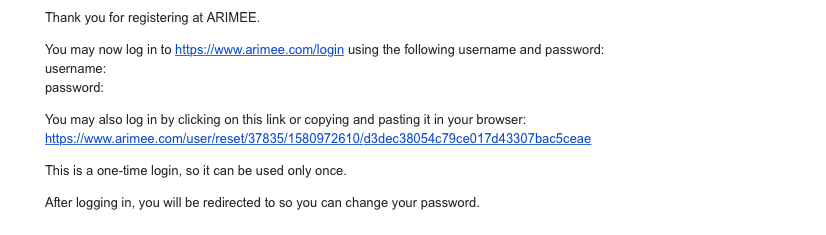
5. This is the page you brought to once you click the link to rest password for your ARIMEE account. You can key in the password you wish to change and then click "Update Password", and your password will successful changed.
您点入那个链接后,就会带入到以下页面。点击 ‘LOG IN’ 后 就可以更换密码了。更换密码后 最后再点击 ‘UPDATE PASSWORD’ 就成功更换密码了。
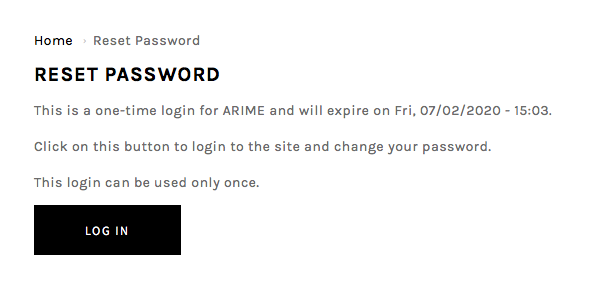 \
\
6. After that, you will need to fill in the information for the shipping purpose. Please make sure, that you fill in the name, address and contact number correctly.
点击CHECKOUT后,要填写名字,邮寄地址和电话号码。要确保填写的所有资料是正确。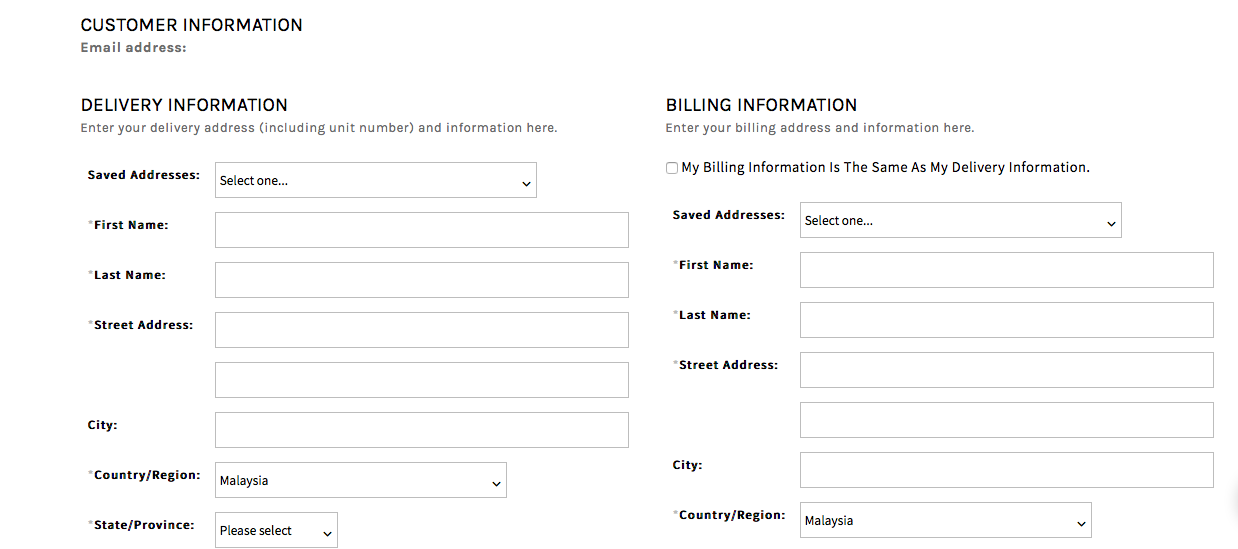
7. To utilise a discount code, key in the respective discount code under the "DISCOUNT" section and press the "APPLY DISCOUNT" button in the CHECKOUT page.
如果想要使用折扣碼 必須在折扣區 打入折扣碼,打入後 需按下APPLY DISCOUNT才能成功使用折扣碼。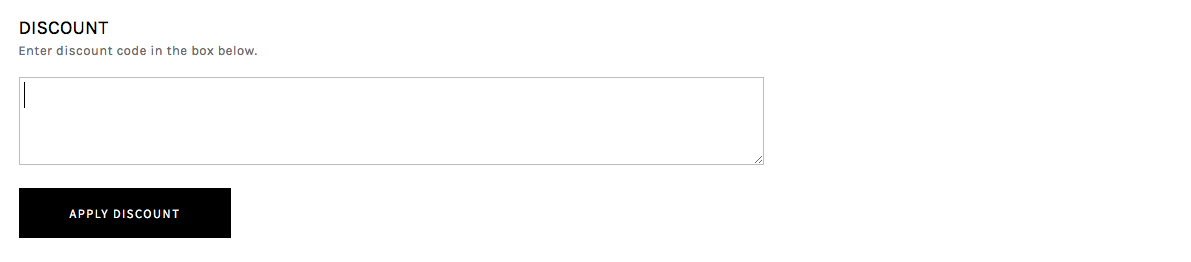
8. After that, scroll to the bottom part and you will see a shipping charges column. Please click on the , "CALCULATE SHIPPING" box to calculate your shipping fee for your location. Once done, it will appear the total amount of the shipping fee you will need to pay and please tick on the small circle to continue for next step.
往下拉您会看到 SHIPPING CHARGES,點擊CALCULATE SHIPPING後 您就會得到您需要付費的運費總額。接下來就需要點擊旁邊的小圓點 就可以繼續下一步。 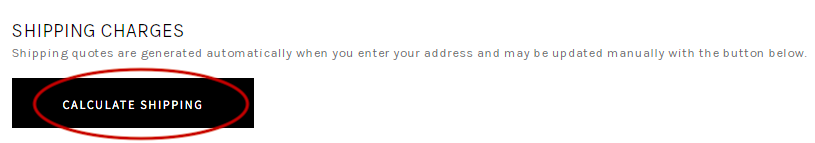
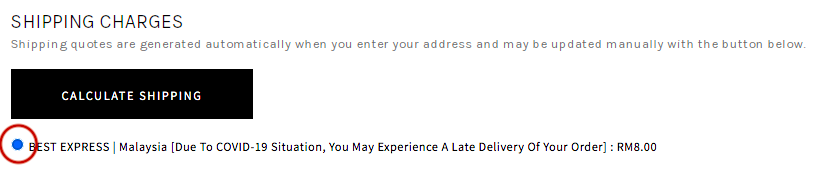
9a. Before you make the payment, to utilise the STORE CREDIT remain in your account you are able to choose to use the it with your order. Please tick 'I'd like To Use My Credit Today' before you key in the amount of STORE CREDIT to use in your order and press the "APPLY" button in the CHECKOUT page.
如果想要使用購物金 必須在STORE CREDIT區 打入您想使用的金額,打入後 需按下APPLY才能成功使用購物金。
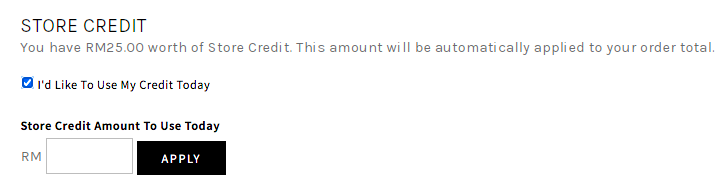
9b. Before you make the payment, to utilise the REWARD POINTS remain in your account you are able to choose to use the it with your order. Please select the amount of REWARS POINTS to use in your order in the CHECKOUT page.
如果想要使用積分點數 必須在REWAR POINTS DISCOUNT區 選擇您想使用的金額,選擇後 就可以繼續下一步。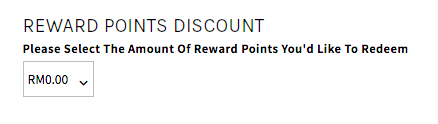
10. Below shipping method, you can see the payment method. Payment method you are able to choose Bank Transfer / iPay88Online Payment (Credit Card/Debit Card Payment). After select the payment method you wish to pay with , please remember to read our T&C before you tick the box. Lastly, click on “REVIEW ORDER”.
再往下拉,就会看到付款方式。我们有两个付款方式,第一个是Bank Transfer(汇款),第二个是iPay88(信用卡付款) 然后再选择您要付款的方式。购买前,请记得先阅读我们的T&C!了解我们的T&C后 就在最低打勾已阅读与同意我们的T&C,然后再点击REVIEW ORDER。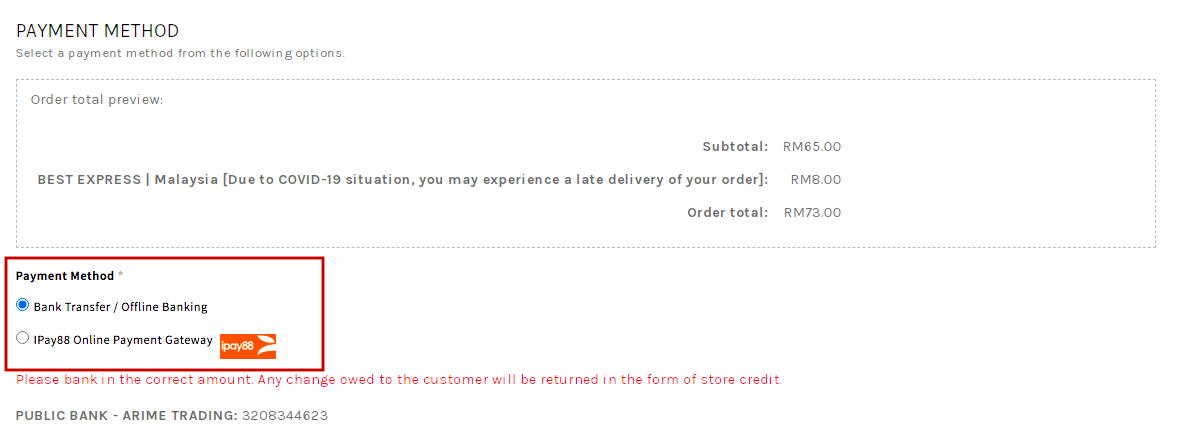
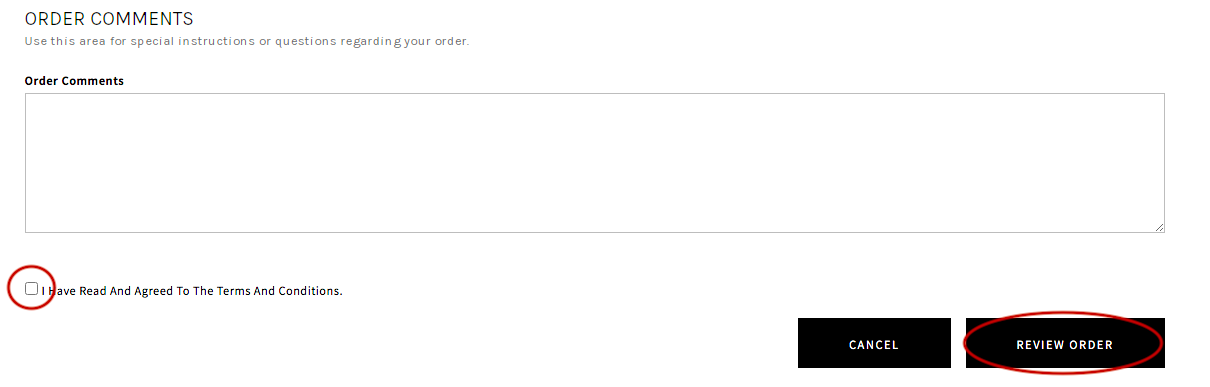
11. From Review Order page, you will need to check with your name , email address, address and contact number are correct. After confirm every details fills are correct, then click on “SUBMIT ORDER”
在REVIEW ORDER这个页面,记得查看名字,邮件,地址和电话号码都是正确!确保所有资料后,再点击 SUBMIT ORDER。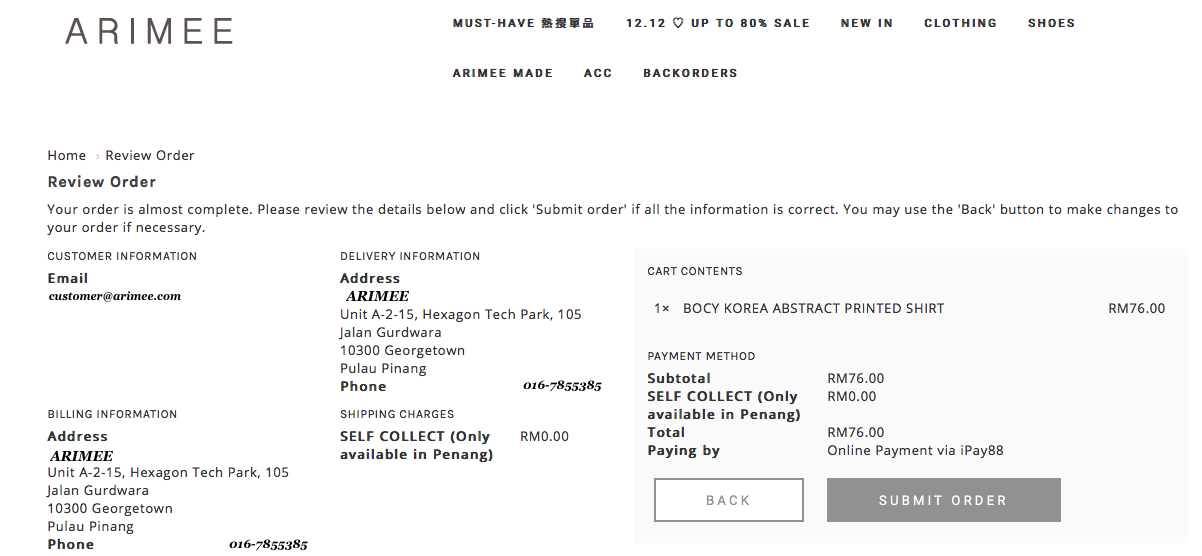
12(i). iPay88 Online Payment Method
This is the page brought you to if you select "iPay88 Online Payment" after you submit your order. Please select which type of payment you would like to use (CREDIT CARD / DEBIT CARD / ONLINE BANKING / E-WALLET). After select please fill in the card details / log in details to continue for payment and then click on “PROCEED”. You will receive an email once you have completed your payment. Therefore, you will receive a delivery email when the order has been shipped.
如果您选择的付款方式是iPay88,就会带你到以下页面 然後選擇您付款方式 完成您訂單的付款。成功付款后,你会收到iPay88的邮件通知你是否成功付款。发货后,所有tracking number都会发到邮件上。如果有任何问题记得发邮件给我们!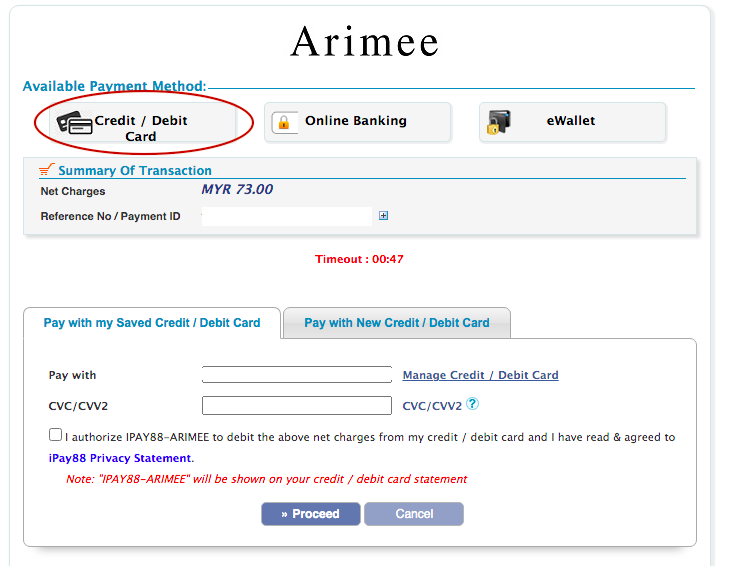
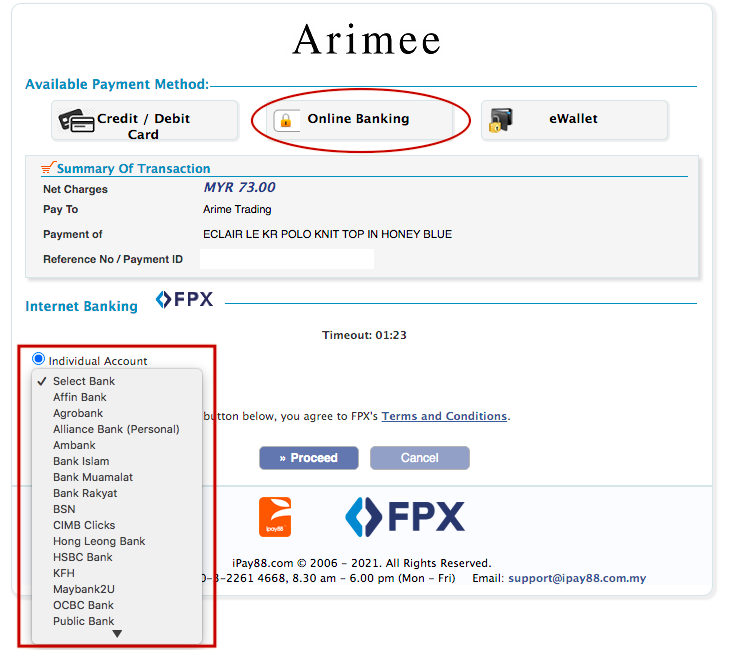
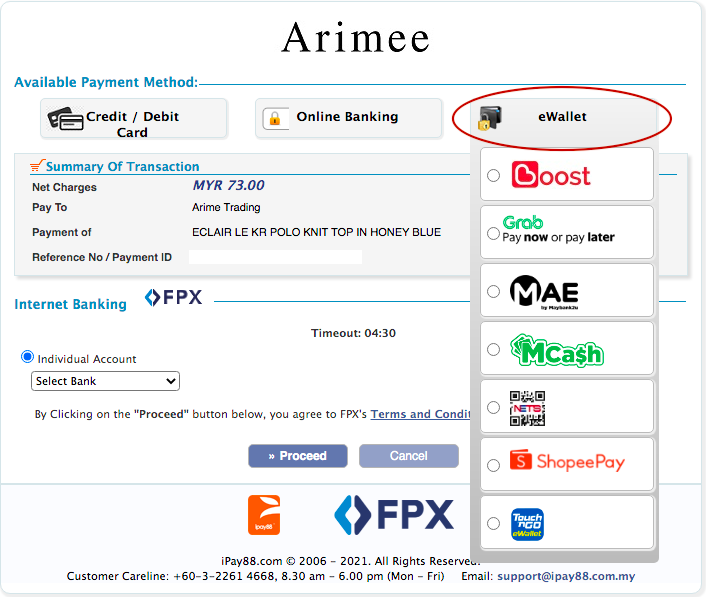
12(ii). Bank Transfer Payment Method (ONLY FOR MALAYSIA)
This is the page brought you to if you select ”Bank Transfer” after you submit your order. Please make sure you will made the transfer and screenshot the transaction. Fill in the ”Bank Account Holder Name” that you transfer with as we will need to have the name for payment verify purpose as our payment is manually verify. Do not forget about the date and time that you made the payment. Then upload your transaction screenshot and click on “SUBMIT”. Once we receive your payment, you will receive an email once you have completed your payment. Therefore, you will receive a delivery email when the order has been shipped.
如果您选择的付款方式是Bank Transfer,就会带您到以下页面。如果已经汇款成功,就需要填写您的汇款名字 汇款日期时间和上传单据。我们需要汇款名字是因为我们都自己查看汇款。如果我们收到汇款后您会收到邮件通知您汇款已收到。发货后,所有tracking number都会发到邮件上。如果有任何问题记得发邮件给我们!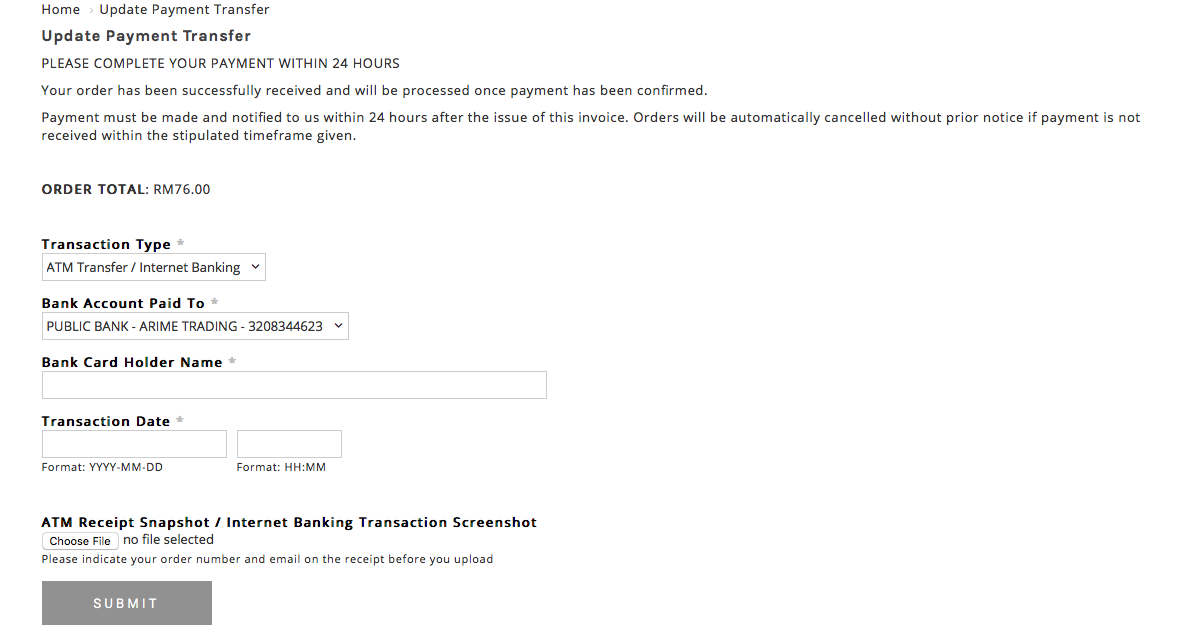
13. If you couldn't find the update payment transfer, you could find the link in your email. Please update your payment within 24 hours so that you order will only be secure.
如果迟些汇款 要上传单据又找不到如果上传,可以到查看邮件 然后拉到最低 有一个链接,点击链接就可以了!請在24小時內上傳單據 否者您的訂單會在24小時後自動取消。
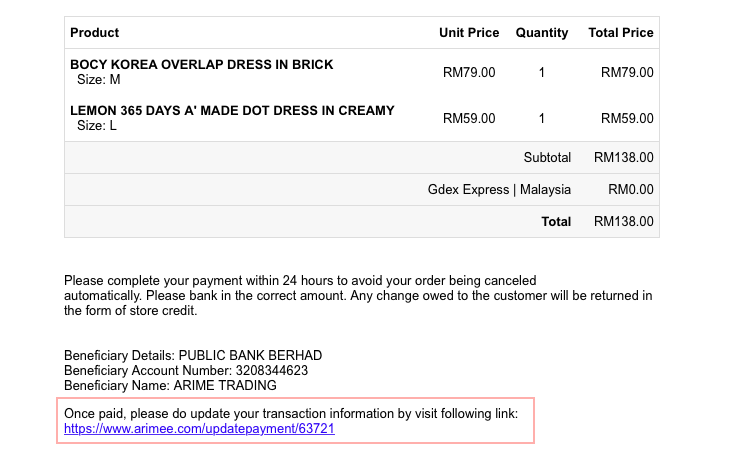
14. You may also view all your order details from your ARIMEE account such as ORDER NUMBER / ORDER STATUS / TRACKING NUMBER / UPLOAD RECEIPT TO COMPLETE PAYMENT.
您也可以登錄您的戶口查看您所有的訂單資訊 例如:訂單號碼 / 訂單狀態 / 貨件追蹤ID / 上傳匯款單據。

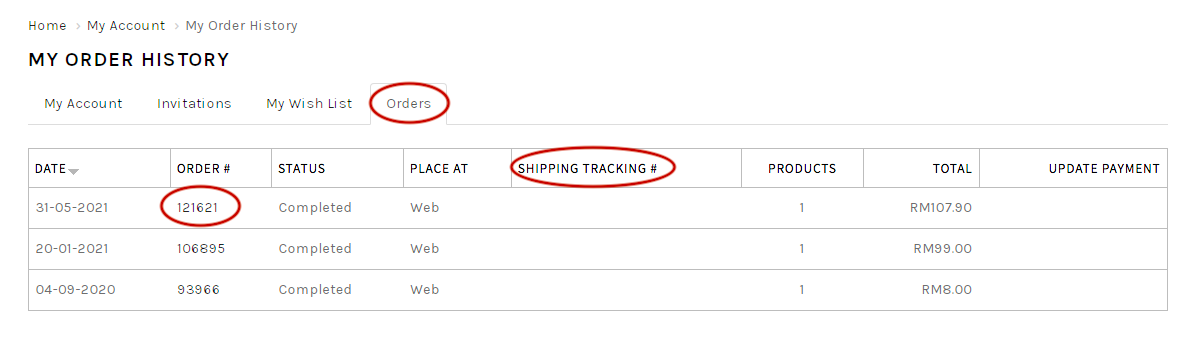
Please feel free to contact our team at Facebook / Instagram if you have any questions or concerns ! We are always there to help !
Happy shopping with us !